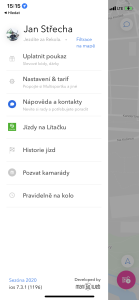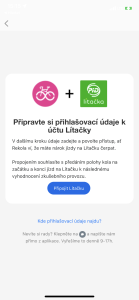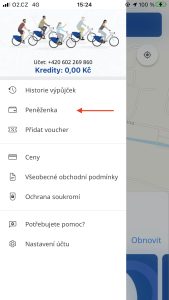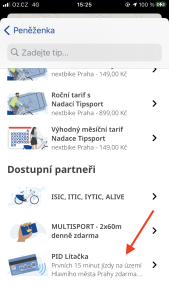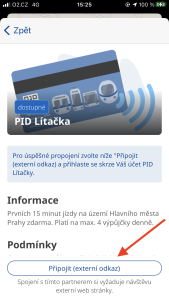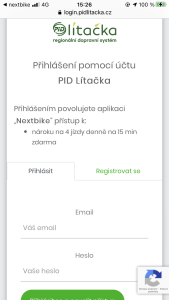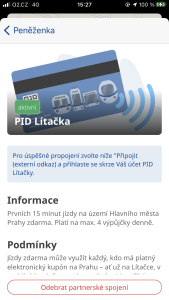Along the lines of other forward-thinking cities and in response to feedback received from users over the years, Prague is trying to offer the most appealing combination of various ways of getting around the city in order to motivate people to use public transport and other sustainable mobility options. The aim is to offer a comprehensive service to get from door to door as comfortably and quickly as possible. By using state-of-the-art technologies and user-friendly mobile apps, in addition to metro, trams, buses, trolleybuses, trains, ferries and cable cars, Prague Integrated Transport will also be able to include shared bikes.
After hopping on a bike, it can be ridden for the first 15 minutes free of charge by any owner of an electronic pre-paid ticket valid for Prague (uploaded onto the Lítačka card, in the PID Lítačka mobile app or on a payment card or on the Czech Railways In Karta) who links their active Lítačka account with the apps of the shared bike operators Rekola or Nextbike, up to twice a day.
In order to hire a bike, you need to have downloaded the mobile app of the bike-sharing provider, and then link the bike-sharing account with your user account in the PID Lítačka system to hire the bike for the first time (to log in, just enter your email and password; if a PID electronic coupon user cannot remember their password or is not yet registered, it can easily be set at www.litacka.cz). Once the Lítačka and bike-sharing account have been linked, the process is very easy every time you next want to grab a bike; the system remembers the link to Lítačka and that you are entitled to a free 15-minute ride twice a day with any provider.
Terminology
Lítačka =the name used for the service as a whole
- I have a Lítačka = I have an active coupon
- Lítačka = the service, but also the physical card, mobile app or active coupon
Account = the place where you manage everything and buy coupons
- on the website pidlitacka.cz
- in the Lítačka mobile app
- account type:
- email + password
- generated by the app
Coupon = paid “permission” to use public transport for a specified period of time
- electronic (can be for any type of account)
- paper (I have no account at all)
- if I have a coupon, it’s always active; if it expires, I don’t have a coupon
Identifier = the coupon “carrier”, physical (card) or digital (app)
Who is eligible for Lítačka rides?
Anyone with a valid electronic coupon for Prague – whether on the Lítačka, on their mobile phone or on another identifier. You also need to have, or set up, and account at pidlitacka.cz – this is also created when buying a coupon in the Lítačka e-shop, for example; it takes just a few minutes to set up.
I have a Lítačka, but don’t have an account, so what now?
You can set up an account on the website at pidlitacka.cz. There, just fill in the email address and password you want to use to log in to your account at pidlitacka.cz; they don’t have to be the same as your login details for the bike-sharing app. You can then add your Lítačka to your account according to its number in the “My identifiers” section in the settings. You can then go to the bike-sharing app, click on the “Add Lítačka” option and use your email address and password to log in.
I’ve forgotten my login details for pidlitacka.cz, so what now?
In the “Login” menu on the pidlitacka.cz website you can click the option “I forgot my password” and “Resend activation email”.
I have a coupon in the PID Lítacka mobile app, but I don’t know my login email address?
If you don’t remember the email you use to log in to the PID Lítačka app, just open the More tab, then open My Account, then Profile. You’ll find you login email there.
Can I hire a bike with a paper (or anonymous) coupon?
Unfortunately not, as under the autumn pilot programme, bikes can only be hired with a valid electronic coupon uploaded to Lítačka, or via another identifier.
I’m 65+ and I ride free of charge without a coupon. Can I also use shared bikes on my Lítačka?
Unfortunately, under the pilot programme, shared bikes on Lítačka are only available to Lítačka owners with a valid coupon.
How do I add my Lítačka to the bike-sharing app?
When you open the app, you’ll see the option to “Add Lítačka”; then log in through your Lítačka PID account.
What happens after the coupon expires on my Lítačka?
The app will know that the coupon has expired and won’t not allow you to hire any more shared bikes.
How many minutes is the Lítačka valid for?
The Lítačka is valid for the first 15 minutes of your ride. If you decide to extend your ride, the fee is charged according to the bike-sharing provider’s standard tariff.
How many times a day can I use the Lítačka?
Each subscriber of a Lítačka coupon is entitled to 2 rides of up to 15 minutes per day.
Can I have my Lítačka registered with more than one bike-sharing provider?
Yes, the Lítačka can be registered with more than one provider.
Can I take my shared bike anywhere?
Yes, the only condition being that your ride must start and end in the City of Prague.
What if I have a MultiSport card registered with a provider?
The providers’ website will explain how that works.
Can I use my Lítačka to borrow one bike from one provider and another from a different provider on one Lítačka at the same time?
You can only use the Lítačka to borrow one bike from any provider at a time, so you can’t borrow more than one bike from different providers at the same time.
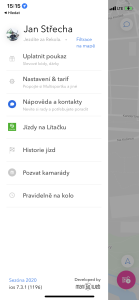
1. Select the Lítačka Rides option in the menu.
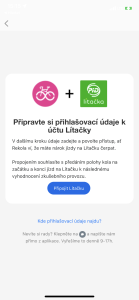
2. Preparing to connect to the PID Lítačka.

3. Log in to your PID Lítačka account.

4. Verification successful.

1. Main screen: Select the menu at the top left.
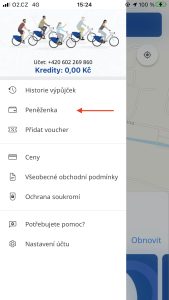
2. Select Wallet.

3. Select Add Partner.
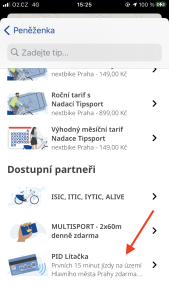
4. Select PID Lítačka.
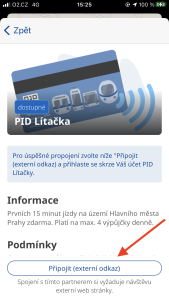
5. At the bottom, select Connect (external link).
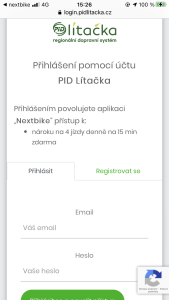
6. Log in to your PID Lítačka account.

7. Confirmation of successful verification opens in a new window.
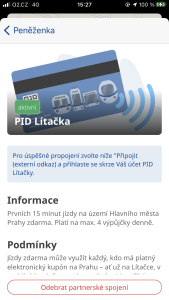
8. Status changes to Active in the Nextbike app following successful verification.

9. The confirmed PID Lítačka appears in the Wallet section.
 Every owner of an electronic pre-paid ticket for Prague gets the first 15 minutes on a shared Rekola or Nextbike bicycle free of charge twice a day to offer a convenient combination of Prague public transport and cycling.
Every owner of an electronic pre-paid ticket for Prague gets the first 15 minutes on a shared Rekola or Nextbike bicycle free of charge twice a day to offer a convenient combination of Prague public transport and cycling.